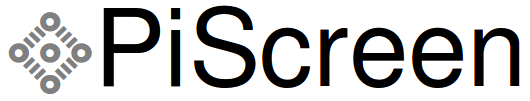What you'll need for your PiScreen demonstration (4 of 4).

Equipment
You will need a laptop to access the PiScreen demonstration account and another device (tablet or phone) to take part in the Zoom call.
Demonstration account
It would save time if you could register an account on the demonstration environment (demo.piscreen.com). You will need to confirm your email address via a link from an email you will be sent.
After registering, you will be invited to register a new device. We’ll come back to this in the demonstration – just close your browser.
That’s it. You are ready for your demonstration.
We’ll cover any questions you may have during your demonstration. We look forward to speaking with you.