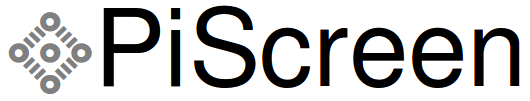Preparing for your PiScreen demonstration session (2 of 4).
How the PiScreen system fits together

Your laptop (or other device) connects to an account on PiScreen.com
PiScreen.com is “mission control”. From your PiScreen all you need to do is:
- Register your PiScreen Players (Raspberry Pi devices)
- Upload files to display on your PiScreen
- Add the files to playlists
- Associate a playlist with a PiScreen
- Manage your free trial and subscriptions
Your PiScreen Player automatically communicates with PiScreen.com
It knows it belongs to you and keeps an eye out for changes you make to your PiScreen settings.
When you change the file you want to show on your PiScreen your PiScreen Player downloads the file and displays it automatically.
Connect your PiScreen Player to your screen with a standard HDMI cable.
Set up your display screen to show the HDMI source you plugged into.
Watch the content that you created on your laptop.